Payouts
At any time you can pay out funds from you Virtual Account to an external account.
Initiating Payout
You can initiate Payout in the following way:
- from Merchant Portal, Balances section
Initiating Payout in Merchant Portal
In order to make a Payout, please go to Balances section and press Make Payout next to the account you want to make payment from.
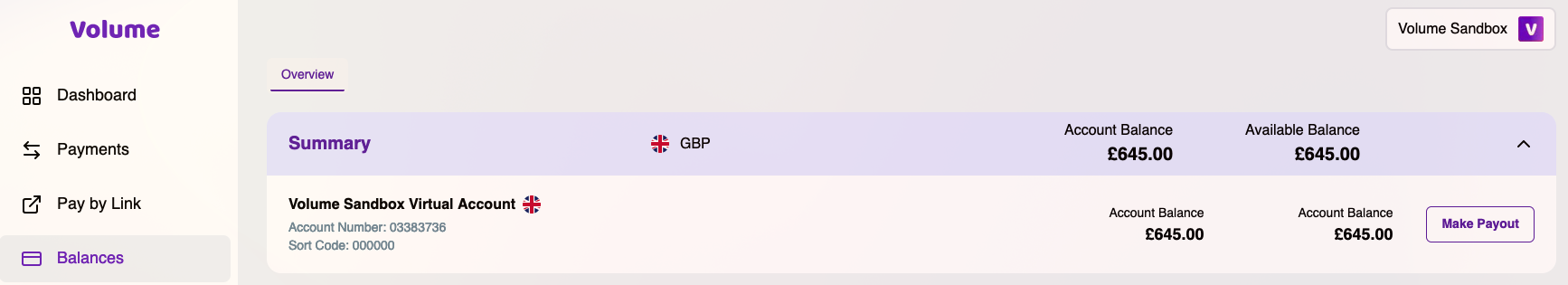

Once you've made the payment and it has been finished, you'll see change in balance reflected in the same Balances page.
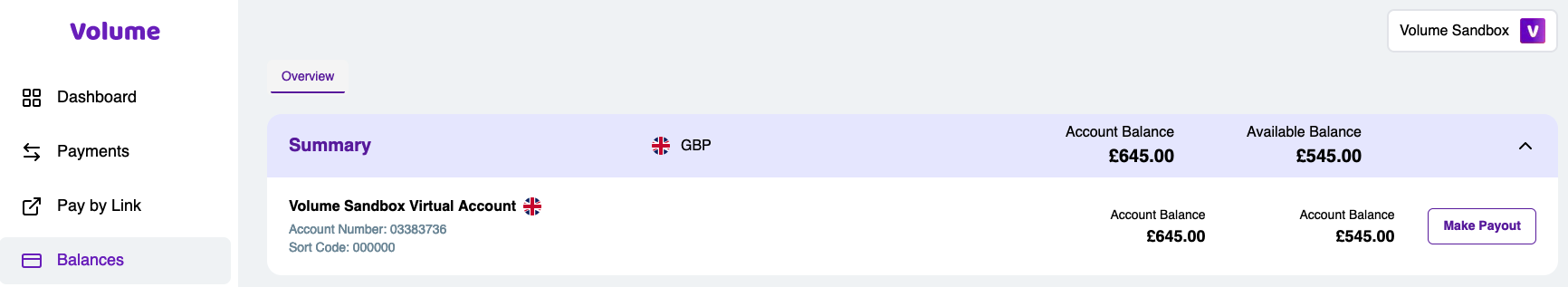
Payout status
Payout status is delivered to you by Payout Webhooks.
Payout status has following values:
| Status | Description |
|---|---|
| IN_PROGRESS | payment is in progress |
| PROCESSED | payment is was processed (does not mean delivered) |
| CANCELLED | payment was cancelled |
| FAILED | payment failed |
| HELD | payment is held and may require contact with volume for it's further processing |
| RETURNED | payment was delivered to destination account and returned |
Payout status delivered by Webhooks
Once you've configured Payout Webhook URL in Merchant Portal, in Settings->Webhooks And Callbacks section, you will be provided with a Webhook for any status change.
Delivery guarantee
Each webhook is delivered until your endpoint answers with 200 OK.
Body
Webhook calls will be delivered as PUT REST call with following payload
{
"eventTimeUtc" : "2024-11-07T07:55:27.004128Z",
"applicationId" : "62b36790-f8cd-4764-8e19-2e19ada49cb1",
"payoutId" : "50cb26b8-1a2d-4455-ba2a-f1c229779500",
"payoutAmount" : 0.30,
"payoutCurrency" : "GBP",
"payoutReference" : "241107073325914PYB",
"payoutStatus" : "IN_PROGRESS",
"payoutStatusDescription" : "",
"payoutWebhookDeliveryAttempt" : 0,
"destination" : {
"type" : "SCAN",
"name" : "John Smith",
"accountNumber" : "12345678",
"sortCode" : "123456"
}
}Important headers
Expect this call with following headers:
| Header | Value |
|---|---|
| Content-Type | application/json |
| Accept | application/json |
| Authorization | signature of the request calculated as described here |
Security
You can verify webhook integrity by checking it's signature passed via Authorization header. Mechanism is identical to signature verification if regular payment webhooks. You can find description here